Maxtor XT-8760S (669MB)
5 1/4" 3600 RPM Single Ended SCSI
Options 561 / 563 / 565 / 566
| 370-1319 |
370-1326 |
555-1151 |
1098618-B
Black Bezel
Green LED
3 1/4" Height |
1098778-B
w/o Bezel
w/o LED
3 1/4" Height |
FS0019-01- 6
w/o Bezel
w/o LED
w Bracket |
| Bottom View |
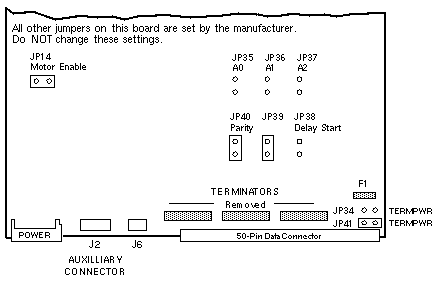 |
|
| End View |
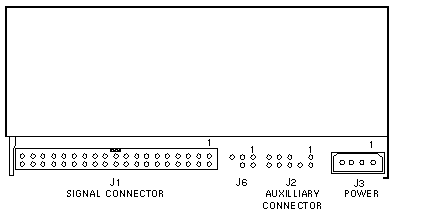 |
|
Address Description
The address is set on the J2 Adapter installed in the J2 Auxiliary
connector, the Address Select switch on the External Storage Module, or on
Jumpers JP35, JP36, and JP37. Set the address at only one location.
| J2 Adapter Circuitry |
External Storage Module |
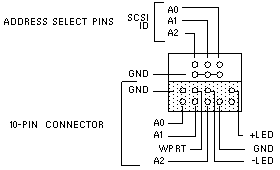 |
 |
Orient Pin-1 of
Address Select
Switch Cable
530-1659 with
ID4 on the J2
Adapter. |
Notes
- Drive address selection cannot be set on Auxiliary Connector J2 unless the
adapter is installed.
- The J2 Adapter must be installed in order for the ID Select Switch on the
External Storage Module to function
- The Maxtor drive does not fit into the lower drive position of External
Storage Modules manufactured prior to October 1990. Remove the vertical stop
block with 10-Inch End Cutter 250-1074-01.
References
 5-1/4" SCSI Disk Drive Installation and Configuration for Sun
Office Pedestals, 813-2048.
5-1/4" SCSI Disk Drive Installation and Configuration for Sun
Office Pedestals, 813-2048.
- Revised Removal/Replacement Procedures for Sun ESM and EEM Storage
Units, 814-3044.
|

