Fibre Channel Host Adapter (FC25/S)
| Workstations: |
SPARCstation 4, 5, 10, 20
Ultra 1, 2 |
| Servers: |
SPARCserver 6x0MP, 1000, SPARCcenter 2000
Enterprise 3x00, 4x00, 5x00, 6x00, 10000 |
Option 1057
| 501-2069 |
501-2553 |
| FRU w/o 370-1426 |
FRU w 370-1426
obsolete |
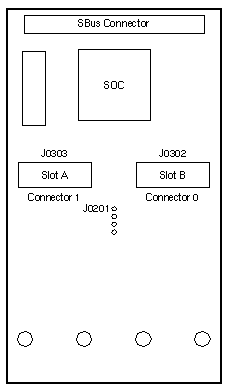
Notes
- The minimum operating system is Solaris 2.3.
- Filler panel 340-2895 can not be installed in Slot B.
- Install the first Fibre Channel Optical Module in Slot B.
Firmware Notes
- The FC25/S requires firmware >=1.33 to boot the SPARCstorage Array.
- Firmware 1.33 is on FC25/S 501-2069-07 and 501-2553-03.
- Use the OBP sccsid command to display the FC25/S firmware level:
- ok setenv fcode-debug? true
- ok cd /io-unit@f,e1200000/sbi@0,0/SUNW,soc@3,0
- ok sccsid type
- 1.18 94/03/15
- ok device-end
- Use the fc_update command to download the FC25/S firmware,
then halt the system and power cycle the SPARCstorage Array:
- # /cdrom/ssa_2_1_sparc/fc_update/fc_update
- The fc_update command is not supported on the SS4 or SS5.
Firmware Revisions
| PART # |
FCode |
REVISION |
| 501-2069-05 |
525-1386-02 |
1.18 |
| 501-2069-07 |
525-1386-03 |
1.33 |
| 501-2069-09 |
525-1386-04 |
1.52 |
Booting Notes
- Solaris 2.3 does not support booting from the Array Controller.
- Solaris 2.4 Hardware: 3/95, SPARCstorage Array Software 2.1, and FC25/S
firmware >=1.33 are required to boot the SPARCstorage Array.
References
 Fibre Channel SBus Card Installation Manual, 801-6313.
Fibre Channel SBus Card Installation Manual, 801-6313.
 Fibre Channel Optical Module Installation Manual, 801-6326.
Fibre Channel Optical Module Installation Manual, 801-6326.
 Fibre Channel SBus Card Product Note, 802-3237.
Fibre Channel SBus Card Product Note, 802-3237.
 SPARCstorage Array 2.0 CD Insert Product Note, 804-4793.
SPARCstorage Array 2.0 CD Insert Product Note, 804-4793.
 SPARCstorage Array 2.1 CD Insert Product Note, 804-4996.
SPARCstorage Array 2.1 CD Insert Product Note, 804-4996.
 SPARCstorage Array 2.1.1 Product Note, 802-2043.
SPARCstorage Array 2.1.1 Product Note, 802-2043.
 SPARCstorage Array 2.1.1 CD Product Note, 802-5314.
SPARCstorage Array 2.1.1 CD Product Note, 802-5314.
|

