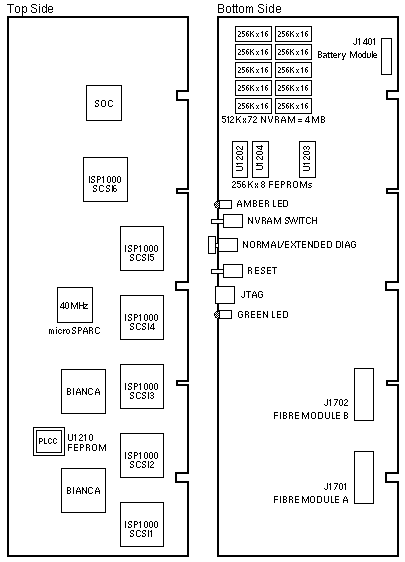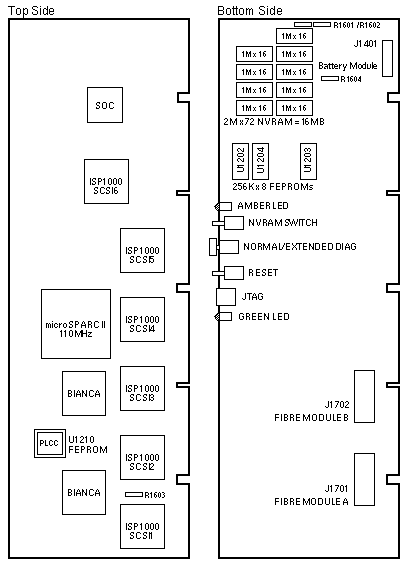SSA Model 200 Series Array Controller
SPARCstorage Array Model 200
| 501-2651
|
501-2786
|
| FRU
|
w Battery and Optical Module
|
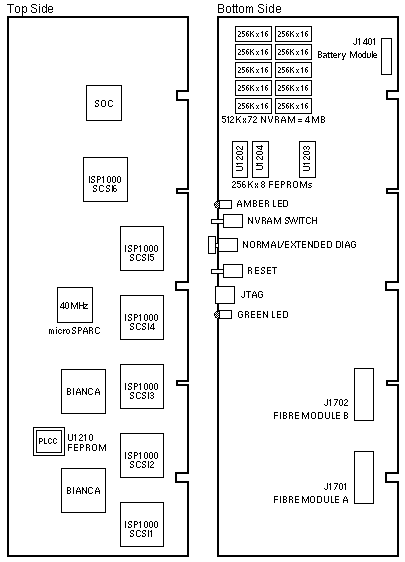
| SPARCstorage Array 200 Codename: Pluto 200 |
Notes
- The minimum operating system is Solaris 2.3.
- SPARCstorage Array Software 2.1 is required.
- Install the first Fibre Channel Optical Module in Slot B.
- The 2.1GB Disk Drive requires Firmware 0417 (>=370-1412-02).
- The 2.9GB Disk Drive requires Firmware 0404 (>=370-1695-01).
Array Controller Firmware Notes
- Use the ssaadm command to program the Array Controller firmware,
then halt the system and power cycle the SPARCstorage Array:
# ssaadm download -f /usr/lib/firmware/ssa/ssafirmware <ctlr>
- Use the ssaadm display command to display the Array Controller
firmware level, Controller Status, and Device Status:
# ssaadm display <ctlr>
- Use the ssaadm command to spin-up a disk tray after a warm-plug.
The differential SCSI disk tray will not automatically spin-up:
# ssaadm start <ctlr|unit>
- Array Controllers manufactured after June 1994 use LSI Logic or
Toshiba/QLogic ISP Controllers. Toshiba/QLogic ISP Controllers are not
compatible with firmware <=1.9. Use firmware >=1.10.
- Fast Writes require Firmware 3.6.
- Solaris 2.3 Patch 103351-01, Solaris 2.4 Patch 103290-02,
or Solaris 2.5 Patch 103017-04 includes Array Controller Firmware 3.6.
- Firmware revisions >3.6 are not supported by Solaris 2.3 as of 7/21/97.
References
 SPARCstorage Array 200 Series Service Manual, 802-2028.
SPARCstorage Array 200 Series Service Manual, 802-2028.
 SPARCstorage Array 200 Installation Manual, 802-2027.
SPARCstorage Array 200 Installation Manual, 802-2027.
 SPARCstorage Array Configuration Guide, 801-6530.
SPARCstorage Array Configuration Guide, 801-6530.
 SPARCstorage Array User's Guide, 801-2204.
SPARCstorage Array User's Guide, 801-2204.
 SPARCstorage Array 2.1 CD Insert Product Note, 804-4996.
SPARCstorage Array 2.1 CD Insert Product Note, 804-4996.
 SPARCstorage Array 2.1.1 Product Note, 802-2043.
SPARCstorage Array 2.1.1 Product Note, 802-2043.
 SPARCstorage Array 2.1.1 CD Product Note, 802-5314.
SPARCstorage Array 2.1.1 CD Product Note, 802-5314.
SSA Model 200 Series Array Controller
SPARCstorage Array Model 210
| 501-3021
|
501-3024
|
| FRU
|
w Battery and Optical Module
|
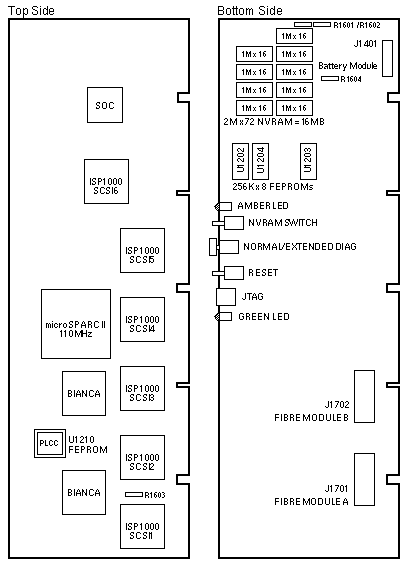
| SPARCstorage Array 210 Codename: Pluto 200 |
Notes
- The minimum operating system is Solaris 2.3.
- SPARCstorage Array Software 2.1.1 is required.
- Install the first Fibre Channel Optical Module in Slot B.
- The 2.1GB Disk Drive requires Firmware 0417 (>=370-1412-02).
- The 2.9GB Disk Drive requires Firmware 0404 (>=370-1695-01).
Array Controller Firmware Notes
- Firmware revision >=3.x is required to support microSPARC II.
- Use the ssaadm command to program the Array Controller firmware,
then halt the system and power cycle the SPARCstorage Array:
# ssaadm download -f /usr/lib/firmware/ssa/ssafirmware <ctlr>
- Use the ssaadm display command to display the Array Controller
firmware level, Controller Status, and Device Status:
# ssaadm display <ctlr>
- Use the ssaadm command to spin-up a disk tray after a warm-plug.
The differential SCSI disk tray will not automatically spin-up:
# ssaadm start <ctlr|unit>
- Fast Writes require Firmware 3.6.
- Solaris 2.3 Patch 103351-01, Solaris 2.4 Patch 103290-02,
or Solaris 2.5 Patch 103017-04 includes Array Controller Firmware 3.6.
- Firmware revisions >3.6 are not supported by Solaris 2.3 as of 7/21/97.
References
 SPARCstorage Array 200 Series Service Manual, 802-2028.
SPARCstorage Array 200 Series Service Manual, 802-2028.
 SPARCstorage Array 200 Installation Manual, 802-2027.
SPARCstorage Array 200 Installation Manual, 802-2027.
 SPARCstorage Array Configuration Guide, 801-6530.
SPARCstorage Array Configuration Guide, 801-6530.
 SPARCstorage Array User's Guide, 801-2204.
SPARCstorage Array User's Guide, 801-2204.
 SPARCstorage Array 2.1.1 Product Note, 802-2043.
SPARCstorage Array 2.1.1 Product Note, 802-2043.
 SPARCstorage Array 2.1.1 CD Product Note, 802-5314.
SPARCstorage Array 2.1.1 CD Product Note, 802-5314.
|