
| Home | Current Systems | Former STK Products | EOL Systems | Components | General Info | Search | Feedback |

|
Sun System Handbook - ISO 3.4 June 2011 Internal/Partner Edition | ||
|
|||
E3000 / E4000 / E5000 / E6000
| |||||||||||||
| 501-2652 | 501-2653 | 501-2654 |
|---|---|---|
|
8MB 3.3V ECC 60ns DIMM May 1996 Option 7021 |
32MB 3.3V ECC 60ns DIMM May 1996 Option 7022 |
128MB 3.3V ECC 60ns DIMM May 1996 Option 7023 |
| 501-5658 | 501-6901 | 501-6902 |
|---|---|---|
|
256MB 3.3V ECC 60ns DIMM October 1999 Option 7026 |
256MB 3.3V ECC 60ns DIMM August 2004 No Option Dataram |
256MB 3.3V ECC 60ns DIMM May 2004 No Option Hyundai |
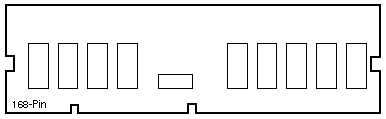
 103346.
103346.
 Ultra Enterprise 3000 System Manual, 802-6051.
Ultra Enterprise 3000 System Manual, 802-6051.
 Ultra Enterprise 4000/5000/6000 System Manual, 802-3845.
Ultra Enterprise 4000/5000/6000 System Manual, 802-3845.
 DIMM Installation Guide, 802-5032.
DIMM Installation Guide, 802-5032.
|
Copyright © 2011 Sun Microsystems, Inc. All rights reserved. Feedback | |||