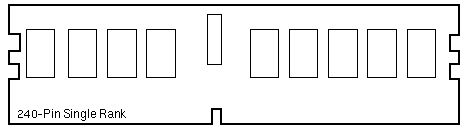| Servers: |
Sun Blade X6240, X6440 |
Options 4261A / 4262A / 4249A
| 371-4062 |
371-4063 |
371-4567 |
DDR2-667/PC2-5300
1-Rank/1Gbit SDRAM
2GB Registered DIMM
4GB FRU 540-7669
4GB Option 4261A
|
DDR2-667/PC2-5300
2-Rank/1Gbit SDRAM
4GB Registered DIMM
8GB FRU 540-7670
8GB Option 4262A
|
DDR2-667/PC2-5300
2-Rank/2Gbit SDRAM
8GB Registered DIMM
16GB FRU 541-3816
16GB Option 4249A
|
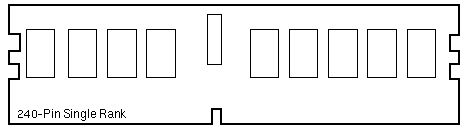
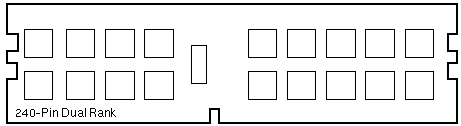
Sun Blade X6240 Codename: Gemini +
Sun Blade X6440 Codename: Pegasus +
|
Sun Blade X6240 Notes
- DIMMs are not labeled with the FRU part number.
- DIMMs are labeled with the manufacturing part number.
- Install DIMMs in D0/D1, then D2/D3, D4/D5, and D6/D7.
- DIMM fault LEDs are located in the DIMM ejectors.
- Press Fault Locate button SW1 to illuminate the CPU and DIMM fault LEDs.
Sun Blade X6440 Notes
- DIMMs are not labeled with the FRU part number.
- DIMMs are labeled with the manufacturing part number.
- Install DIMMs in D0/D1, then D2/D3, D4/D5, and D6/D7.
- DIMM fault LEDs are located in the DIMM ejectors.
- Press Fault Locate button SW5 to illuminate the CPU and DIMM fault LEDs.
- X6440 Blade 375-3559-01 (August 2008) does not support the 8GB DIMM.
>=375-3559-03 (November 2008) is required to support the 8GB DIMM.
References
 Sun Blade X6240 Server Module Installation Guide, 820-3968.
Sun Blade X6240 Server Module Installation Guide, 820-3968.
 Sun Blade X6240 Server Module Service Manual, 820-3971.
Sun Blade X6240 Server Module Service Manual, 820-3971.
 Sun Blade X6240 Server Module Product Notes, 820-3972.
Sun Blade X6240 Server Module Product Notes, 820-3972.
 Sun Blade X6440 Server Module Installation Guide, 820-3961.
Sun Blade X6440 Server Module Installation Guide, 820-3961.
 Sun Blade X6440 Server Module Service Manual, 820-3964.
Sun Blade X6440 Server Module Service Manual, 820-3964.
 Sun Blade X6440 Server Module Product Notes, 820-3965.
Sun Blade X6440 Server Module Product Notes, 820-3965.
|