
| Home | Current Systems | Former STK Products | EOL Systems | Components | General Info | Search | Feedback |

|
Sun System Handbook - ISO 3.4 June 2011 Internal/Partner Edition | ||
|
|||
Options 5277A-Z / 5278A-Z / 5278A-A / 5279A-Z
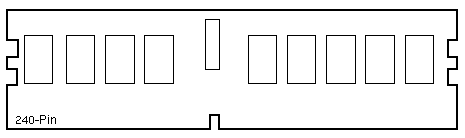
Ultra 20 M2 Notes
Ultra 24 Notes
Sun Fire X2100 M2 Notes
References
| ||||||||||||||||
|
||||||||||||||||