System Configuration Card
| Servers: |
Sun Fire V100, V120 |
| Telco: |
Netra T1, X1, 120 |
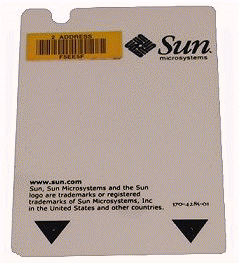
Notes:
- The System Configuration Card retains the server's MAC address,
hostid, and NVRAM settings for transfer to a new motherboard or server.
- To transfer the System Configuration Card to a new server:
- Power down both the old and the new Netra servers.
- Remove the front bezel from both the old and the new servers.
- Remove the System Configuration Card from the old server and
insert it into the new one.
- Replace the front bezel on the new server. You can secure the new
System Configuration Card by fixing a tie-wrap through the hole in
the front mounting of the memory card reader.
References
 Netra T1 Server User's Guide, 806-5978.
Netra T1 Server User's Guide, 806-5978.
 Sun Fire V100 Server User's Guide, 816-2756.
Sun Fire V100 Server User's Guide, 816-2756.
 Netra 120 and Sun Fire V120 Server User's Guide, 816-2090.
Netra 120 and Sun Fire V120 Server User's Guide, 816-2090.
- System Configuration Card Information Sheet, 816-0405.
|

