10GB 8 mm Tape Drive
| Servers: |
SPARCserver 1000, SPARCcenter 2000 |
Options 831 / 833 / 834 / 836
| 370-1808 |
370-1809 |
Exabyte EXB-8505
Light Grey Bezel |
Exabyte EXB-8505
Black Bezel |
| Front View |
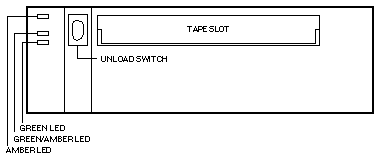 |
|
| Rear View |
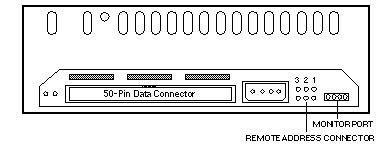 |
Address Select Switch Cable
 |
In the Desktop Backup Pack, orient the Flex Cable as shown,
and plug it into the remote address connector.
|
 |
In the Multi-Tape Backup Tray and SC2000, orient the Address Select
Switch Cable as shown, and plug it into the remote address connector.
|
Power
- 1.6 Amps @ +5Vdc
- 0.6 Amps @ +12Vdc
- 15.2 Watts
Jumper Settings and LED Codes
| Remote Address Connector |
| SCSI ID |
3 |
2 |
1 |
|
SCSI ID |
3 |
2 |
1 |
| Target 0 |
Out |
Out |
Out |
Target 4 |
In |
Out |
Out |
| Target 1 |
Out |
Out |
In |
Target 5 |
In |
Out |
In |
| Target 2 |
Out |
In |
Out |
Target 6 |
In |
In |
Out |
| Target 3 |
Out |
In |
In |
|
|
|
|
|
|
| LED Codes |
| LEDs |
POST
PART 1 |
POST
PART 2 |
POST
FAILED |
READY
NO TAPE |
READY
TAPE IN |
NORMAL
MOTION |
| TOP |
On |
On |
Fast |
Off |
Off |
Off |
| MIDDLE * |
On |
Random |
Random |
Random |
Random |
Random |
| BOTTOM |
On |
Off |
Off |
Off |
On |
Slow |
|
| LEDs |
Hi-SPEED
MOTION |
SCSI
RESET |
ERROR |
CLEANING
NEEDED |
CLEANING
TAPE IN |
| TOP |
Off |
On |
Slow |
Fast |
Off |
| MIDDLE * |
Random |
Random |
Random |
Random |
Random |
| BOTTOM |
Fast |
On |
Off |
Fast |
Slow |
* Green - tape is in uncompressed format.
* Amber - tape is in compressed format.
* OFF - drive is not connected to the SCSI Bus.
 Flashing slow and then fast if a tape is loaded. Flashing slow and then fast if a tape is loaded.
Slow LED = 1 flash per second (0.96Hz)
Fast LED = 4 flashes per second (3.76Hz)
Random LED = flash rate varies with SCSI Bus activity
|
Notes
- The minimum operating system is Solaris 1.1.1.
- Cleaning is required after every 30 hours of tape motion.
- The Cleaning Kit part number is 370-2344-01.
- The 112 Meter Tape part number is 370-1298-01.
- Firmware 07T0 update tape is part number 370-3235-01.
Reference
 10Gbyte 8mm Tape Drive Installation Manual, 801-7651.
10Gbyte 8mm Tape Drive Installation Manual, 801-7651.
|

