5GB 4 mm DDS-1 Tape Drive
| Servers: |
SPARCserver 1000 |
Options 821 / 822 / 823 / 6251 / 6252
| 370-1571 |
370-2088 |
Archive 4324RP
Light Grey Bezel
Backup Pack |
Archive 4324RP
Light Grey Bezel
UniPack |
| Front View |
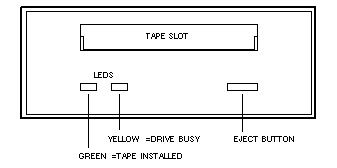 |
|
| Rear View |
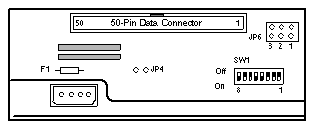 |
Address Select Switch Cable
 |
In the Desktop Backup Pack, orient the Flex Cable as shown,
and plug it into JP6. |
 |
In the SPARCstorage UniPack, orient the Address Cable as shown,
and plug it into JP6. |
Power
- 0.63 Amps @ +5Vdc
- 0.38 Amps @ +12Vdc
- 7.7 Watts
Jumper and Switch Settings
JP4
| PINS |
SETTING |
DESCRIPTION |
| 1-2 |
Out |
Disable TERMPWR to bus |
| 1-2 |
In |
Enable TERMPWR to bus |
|
|
Jumper JP6
| SCSI ID |
3 |
2 |
1 |
| 0 |
Out |
Out |
Out |
| 1 |
Out |
Out |
In |
| 2 |
Out |
In |
Out |
| 3 |
Out |
In |
In |
| 4 |
In |
Out |
Out |
| 5 |
In |
Out |
In |
| 6 |
In |
In |
Out |
|
|
SW1
| SWITCH |
SETTING |
DESCRIPTION |
| 1 |
Off |
Enable SCSI ID 0 = 20 |
| 2 |
Off |
Enable SCSI ID 1 = 21 |
| 3 |
Off |
Enable SCSI ID 2 = 22 |
| 4 |
On |
Enable SCSI-2 mode |
| 5 |
On |
Enable Parity |
| 6 |
Off |
Enable data compression |
| 7 |
Off |
Reserved for factory use |
| 8 |
On |
Enable power-on self test |
|
Notes
- The minimum operating system is Solaris 1.1.1 or Solaris 2.1.
- Solaris 2.1 writes in high-density mode only.
- Solaris 2.1 reads in low-density or high-density mode.
- Solaris 2.2 reads and writes in low-density or high-density mode.
- The Blank Tape part number is 370-1612-01.
- The Cleaning Kit part number is 370-1613-01.
- Firmware update tape 4.CDA-24 is part number 370-3006-01.
- Firmware update tape 4.CDB-24 is part number 370-3269-01.
Reference
 5Gbyte 4mm Backup Tape Drive Server Installation Manual, 801-4623.
5Gbyte 4mm Backup Tape Drive Server Installation Manual, 801-4623.
|

