RAID Expansion Module
Option X4620A
| 371-2658 |
371-2659 |
REM
L |
Battery
L |
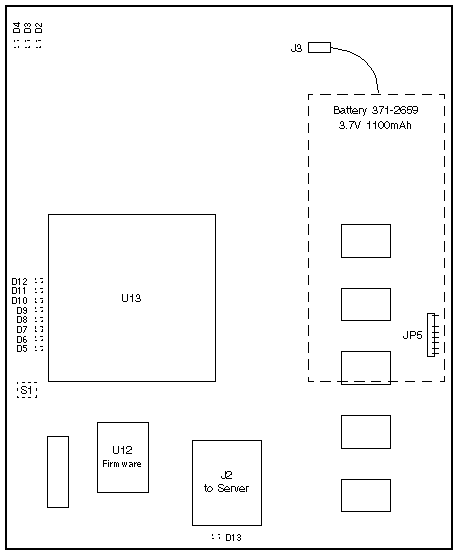
Notes
- Switch S1 and LEDs D2-D13 are on the solder side of the REM.
- The function and default setting of switch S1 is not documented.
- The function of LEDs D2-D13 is not documented.
- LEDs D2-D13 are not visible when the blade is installed.
Cable Notes
- Cable
371-4078-01
was released in June 2008.
(WO_39082)
- Cable
371-4078-01
was incorrectly built with one male and one female connector.
- Cable
371-4078-02
release date is tbd.
- Cable
371-4078-02
is built with two female connectors.
- Cable
530-4062-01
Rev 50 was released in June 2008.
(WO_39082)
- Cable
530-4062-01
Rev 51 release date is tbd.
- Cable
530-4062-01
Rev 51 is a correction to the assembly drawing pin orientation.
Installation Notes
- Sun Blade X6240
- Install the battery in the front of the Sun Blade X6240.
- Connect the Battery to the Sun Blade X6240 at J74 with the battery cable.
- Connect the REM to the Sun Blade X6240 at J14 with cable
371-4078.
- Sun Blade X6270
- Install the battery in the front of the Sun Blade X6270.
- Connect the Battery to the Sun Blade X6270 at J1402 with the battery
cable.
- Connect the REM to the Sun Blade X6270 at J1403 with cable
371-4078.
- Installation instructions were changed in May 2010 in
 820-6178-12. 820-6178-12.
Install the battery as described above, or install the battery on the
REM.
- Sun Blade X6440
- Install the Battery in the front of the Sun Blade X6440.
- Connect the Battery to the Sun Blade X6440 at J44 with the battery cable.
- Use of cable
530-4062
makes it easier to connect the battery to J44.
- Connect the REM to the Sun Blade X6440 at J34 with cable
371-4078.
- Sun Blade X6450
- Install the battery in the rear of the Sun Blade X6450, under the REM.
- Connect the battery to the REM with cable
530-4062.
- Sun Blade X6450 540-7595 is not supported.
Sun Blade X6450 540-7821 is required.
Onboard Disk Notes
- X6240 requires REM X4620A for onboard SAS connectivity.
- X6250 requires REM X4620A for onboard SAS connectivity.
- X6270 requires REM X4620A for onboard SAS connectivity.
- X6240 with REM X4620A is optional for onboard SATA RAID connectivity.
- X6250 with REM X4620A is optional for onboard SATA RAID connectivity.
- X6270 with REM X4620A is optional for onboard SATA RAID connectivity.
SAS Notes
In the Sun Blade 6000:
- X6240 requires REM X4620A for SAS connectivity to
NEM X4212A or NEM X4238.
- X6250 requires REM X4620A for SAS connectivity to
NEM X4212A, NEM X4236A, or NEM X4238.
- X6270 requires REM X4620A for SAS connectivity to
NEM X4212A or NEM X4238.
- X6440 requires REM X4620A for SAS connectivity to
NEM X4212A or NEM X4238.
- X6450 requires REM X4620A for SAS connectivity to
NEM X4212A, NEM X4236A, or NEM X4238.
References
 Sun Blade X6240 Server Module Installation Guide, 820-3968.
Sun Blade X6240 Server Module Installation Guide, 820-3968.
 Sun Blade X6240 Server Module Service Manual, 820-3971.
Sun Blade X6240 Server Module Service Manual, 820-3971.
 Sun Blade X6240 Server Module Product Notes, 820-3972.
Sun Blade X6240 Server Module Product Notes, 820-3972.
 Sun Blade X6250 Server Module Installation Guide, 820-1182.
Sun Blade X6250 Server Module Installation Guide, 820-1182.
 Sun Blade X6250 Server Module Service Manual, 820-1185.
Sun Blade X6250 Server Module Service Manual, 820-1185.
 Sun Blade X6250 Server Module Product Notes, 820-1186.
Sun Blade X6250 Server Module Product Notes, 820-1186.
 Sun Blade X6270 Installation Guide, 820-6175.
Sun Blade X6270 Installation Guide, 820-6175.
 Sun Blade X6270 Service Manual, 820-6178.
Sun Blade X6270 Service Manual, 820-6178.
 Sun Blade X6270 Product Notes, 820-6179.
Sun Blade X6270 Product Notes, 820-6179.
 Sun Blade X6440 Server Module Installation Guide, 820-3961.
Sun Blade X6440 Server Module Installation Guide, 820-3961.
 Sun Blade X6440 Server Module Service Manual, 820-3964.
Sun Blade X6440 Server Module Service Manual, 820-3964.
 Sun Blade X6440 Server Module Product Notes, 820-3965.
Sun Blade X6440 Server Module Product Notes, 820-3965.
 Sun Blade X6450 Server Module Installation Guide, 820-3535.
Sun Blade X6450 Server Module Installation Guide, 820-3535.
 Sun Blade X6450 Server Module Product Notes, 820-3538.
Sun Blade X6450 Server Module Product Notes, 820-3538.
 Sun Blade X6450 Server Module Service Manual, 820-3539.
Sun Blade X6450 Server Module Service Manual, 820-3539.
 StorageTek RAID Manager Software User's Guide, 820-1177.
StorageTek RAID Manager Software User's Guide, 820-1177.
 Uniform Command-Line Interface User's Guide, 820-2145.
Uniform Command-Line Interface User's Guide, 820-2145.
|

