Go to Sun Fire X4170 M2, X4270 M2, Oracle Exadata X2-2, X2-8
Go to Netra X4270
| 511-1213 |
541-4081 |
System Board
|
SF X4170 M2 / X4270 M2 /
Oracle Exadata X2-2 /
Oracle Exadata X2-8 /
ZFS 7120 / 7320
Assembly/FRU
511-1213 + Tray
Tray 541-2543
|
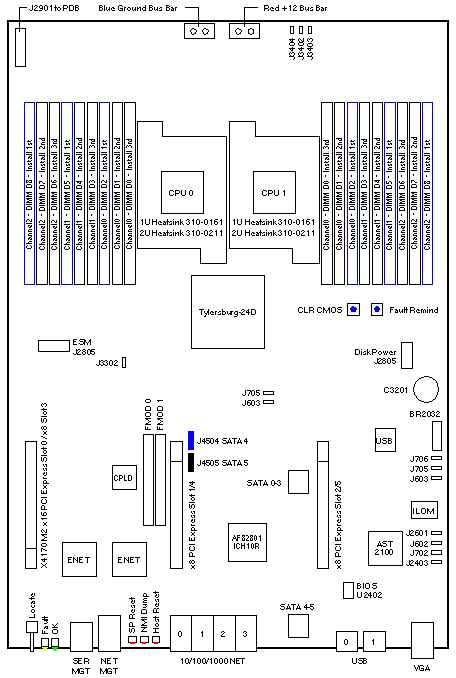
| 511-1213 |
542-0268 |
System Board
|
Netra X4270
Assembly/FRU
511-1213 + Tray
Tray 341-6196
|
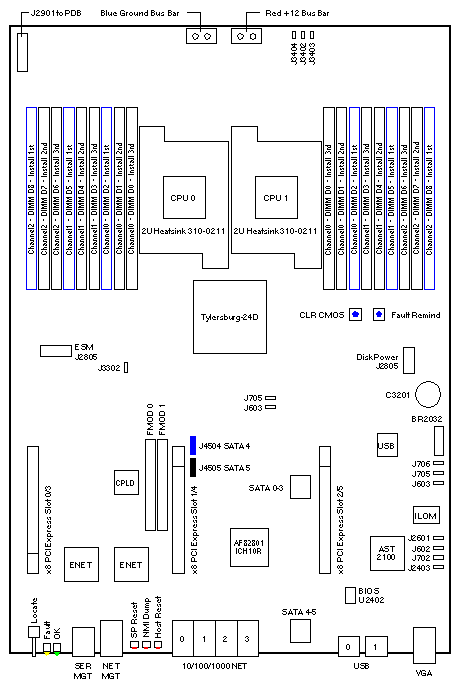
Headers, Jumpers, LEDs, and Switches
| LOCATION |
PINS |
SETTING |
DESCRIPTION |
| J602 |
1-2 |
Out |
Clear SP Password (install to clear) |
| J603 |
1-2 |
Out |
SP Debug |
| J702 |
1-2 |
Out |
SP Disable |
| J705 |
1-2 |
NA |
Not Stuffed |
| J706 |
1-2 |
NA |
Not Stuffed |
| J2403 |
1-2 |
In |
BIOS Write Enable (default) |
| J2601 |
1-2 |
Out |
Manfacturing Mode (default) |
| J3302 |
1-2 |
Out |
CPLD Debug |
| J3402 |
1-3 |
Out |
Unknown |
| J3403 |
1-3 |
Out |
Unknown |
| J3404 |
1-3 |
Out |
Unknown |
Sun Fire X4170 M2 Codename: Lynx+ (Thelma)
Sun Fire X4270 M2 Codename: Lynx 2U (Hyde+)
Netra X4270 Codename: Aurigi
Oracle Exadata X2-2 Codename: EX2-2 (Plus)
Oracle Exadata X2-8 Codename: EX2-8 (Plus-Plus)
Sun ZFS Storage 7120 Codename: Amber Road (Iwashi+)
Sun ZFS Storage 7320 Codename: Amber Road (Maguro +) |
Notes
- The minimum Solaris operating system is Solaris 10 10/09.
- The System Board FRU includes two 250-1802 Cleaning Wipes, and
two 310-0065 Shin-Etsu X23-7783D Thermal Grease Syringes.
Heatsink Notes
- Use a 5/32" hex driver to remove and replace the heatsink screws.
- Heatsink FRU 541-2545 includes Heatsink 310-0161, two 240-6751 SpringScrews,
one 250-1802 Cleaning Wipe and one 310-0065 Shin-Etsu X23-7783D Thermal
Grease Syringe. Heatsink 310-0161 is pre-greased with Shin-Etsu G751.
- Heatsink FRU 541-3310 includes Heatsink 310-0211, two 240-6751 SpringScrews,
one 250-1802 Cleaning Wipe and one 310-0065 Shin-Etsu X23-7783D Thermal
Grease Syringe. Heatsink 310-0211 is pre-greased with Shin-Etsu G751.
Memory Installation Notes
- Install memory filler panel 350-1288 in all unused slots.
- Install the first three DIMMs in CPU0 and CPU1 slots D8, D5, and D2.
- Install the second three DIMMs in CPU0 and CPU1 slots D7, D4, and D1.
- Use of the same DIMM size and speed is recommended for maximum performance.
References
 Sun Fire X4170 M2 and X4270 M2 Installation Guide, 821-0481.
Sun Fire X4170 M2 and X4270 M2 Installation Guide, 821-0481.
 Sun Fire X4170 M2 Service Manual , 821-0486.
Sun Fire X4170 M2 Service Manual , 821-0486.
 Sun Fire X4170 M2 and X4270 M2 Product Notes, 821-0482.
Sun Fire X4170 M2 and X4270 M2 Product Notes, 821-0482.
 Sun Fire X4170 M2 and X4270 M2 Installation Guide, 821-0481.
Sun Fire X4170 M2 and X4270 M2 Installation Guide, 821-0481.
 Sun Fire X4270 M2 Service Manual , 821-0488.
Sun Fire X4270 M2 Service Manual , 821-0488. Sun Fire X4170 M2 and X4270 M2 Product Notes, 821-0482.
Sun Fire X4170 M2 and X4270 M2 Product Notes, 821-0482.
 Netra X4270 Server Installation Guide, 821-0572.
Netra X4270 Server Installation Guide, 821-0572.
 Netra X4270 Server Service Manual , 821-0573.
Netra X4270 Server Service Manual , 821-0573. Netra X4270 Server Product Notes, 821-0577.
Netra X4270 Server Product Notes, 821-0577.
|

