Ultra 20 M2 (A88)
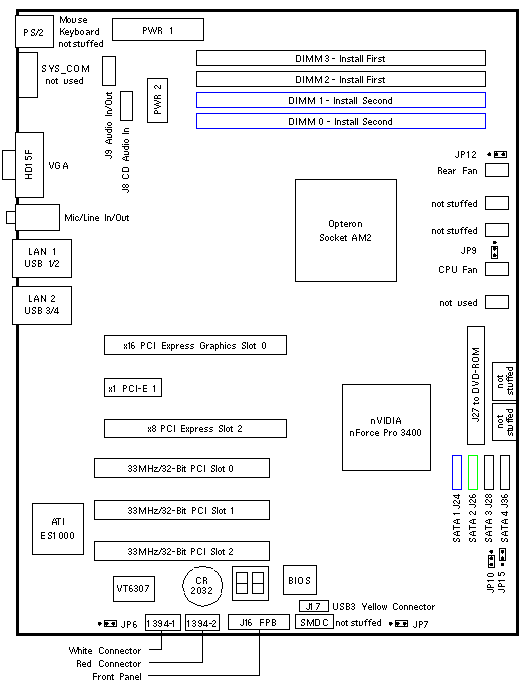
Jumper Settings
| JUUMPERS |
PINS |
SETTING |
DESCRIPTION |
| JP6 |
3 |
1-2 |
IEEE 1394 IDSEL |
| JP7 |
3 |
1-2 |
Speaker STRPS |
| JP9 |
3 |
1-2 |
4P |
| JP9 |
3 |
2-3 |
3P (default) |
| JP10 |
3 |
2-3 |
SIO Disable (default) |
| JP11 |
3 |
2-3 |
Unknown |
| JP12 |
3 |
1-2 |
4P |
| JP12 |
3 |
2-3 |
3P (default) |
| JP15 |
3 |
1-2 |
Clear CMOS (default) |
|
Ultra 20 M2 Codename: Munich |
Notes
- The minimum Solaris operating system is Solaris 10 3/05 x64.
SATA Connector Notes
- SATA connectors J28 and J36 were removed in early production.
- Systems built in March 2007 are known to include connectors J28 and J36.
- Addition of connectors J28 and J36 was documented in June 2007 in
 Ultra 20 M2 Product Notes, 819-6586. Ultra 20 M2 Product Notes, 819-6586.
- Addition of connectors J28 and J36 was documented in August 2007.
(WO_37062)
- SATA connectors J24/J26 and J28/J36 are on separate busses.
- If the Flash archive function is used to update Solaris on two identical SATA disks,
connect the disks to separate busses. Move the SATA cable with the green connector
to one of the black SATA connectors.
References
 Ultra 20 M2 Product Notes, 819-6586.
Ultra 20 M2 Product Notes, 819-6586.
 Ultra 20 M2 Installation Guide, 819-6587.
Ultra 20 M2 Installation Guide, 819-6587.
 Ultra 20 M2 Service Manual, 819-6584.
Ultra 20 M2 Service Manual, 819-6584.
|

