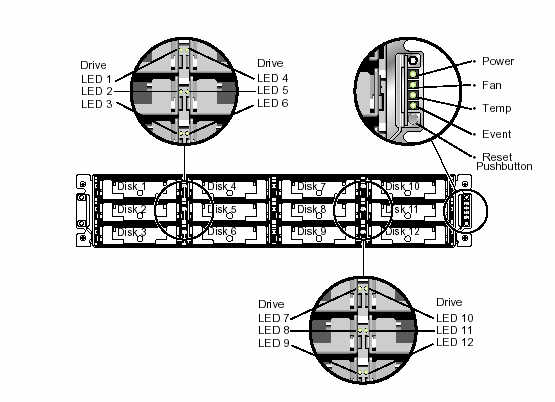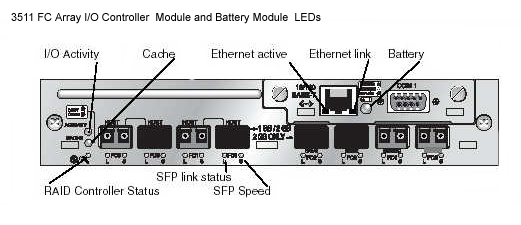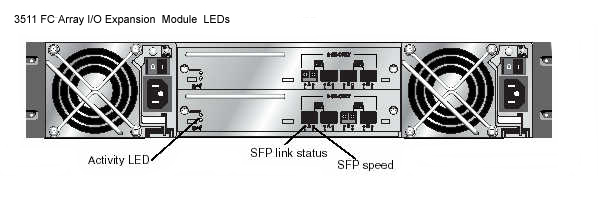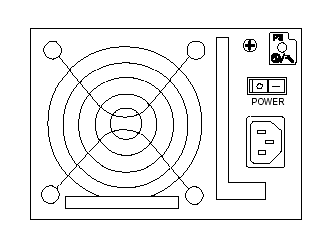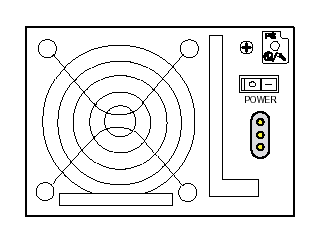Sun StorEdge[tm] 3510 / 3511 FC Array LEDs
Front Panel LEDs
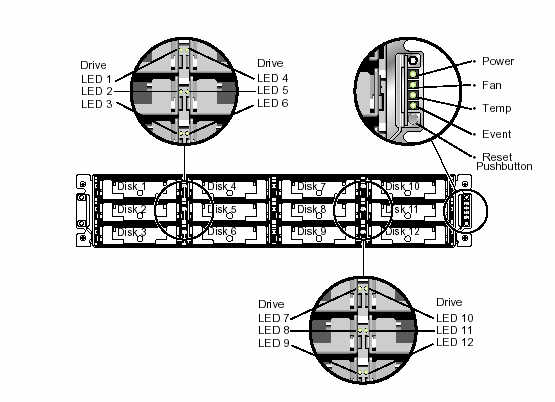
Note: The "Reset Pushbutton" is used to mute the audible alarm; this button is not
used to reset the power on the array. An audible alarm indicates that either a component in the
array has failed or a specific controller event has occurred. Error conditions and controller
events are reported by event messages and event logs. Component failures are also indicated by
LED activity on the array.
| LED Name |
LED State |
Status |
Description |
| Disk Drive |
Solid Green |
Good |
Driver power up and spin up OK |
| Blinking Green |
Good |
Drive activity |
| Solid Amber |
Failed |
Drive failure |
| Power (light bulb icon) |
Solid Green |
Good |
Power supply good |
| Solid Amber |
Failed |
One or more output voltages out-of-range |
| Fan |
Solid Green |
Good |
Fan operating at over 3150 RPM |
| Solid Amber |
Faulty/Failed |
Fan operating at under 3150 RPM |
| Temperature (thermometer icon) |
Solid Green |
Good |
Under temperature threshold of 55º C |
| Solid Amber |
Failed |
Temperature threshold equal to or over 55º C |
| Blinking Amber |
Failed |
Temperature threshold equal to or over 60º C |
| Event (caution icon) |
Solid Green |
Good |
Normal operation of RAID controller and I/O Board |
| Solid Amber |
Faulty/Failed |
Failed RAID controller or I/O Board |
| Blinking Amber |
Faulty/Failed |
Indicates that the version of SES firmware or associated hardware
PLD code on one controller does not match that on the other controller (firmware
version mis-match) |
3510 Rear Panel LEDs
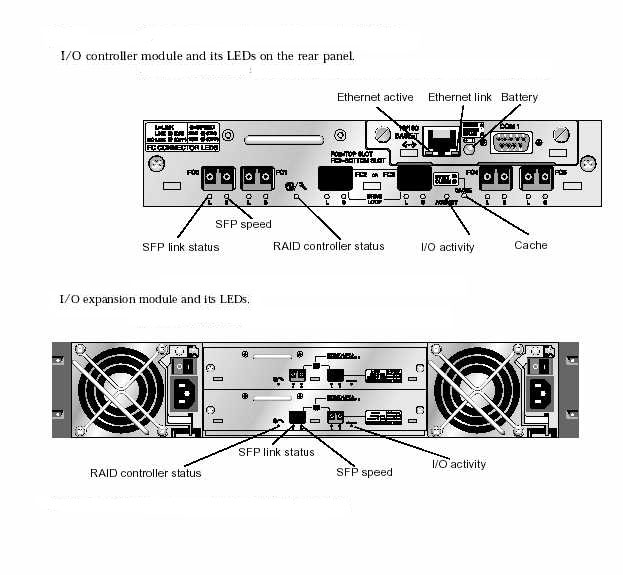
| LED Name |
State |
Description |
| Battery |
Solid Green |
Battery charged |
| Blinking Green |
Battery charging |
| Solid Amber |
Battery failed |
| Activity |
Off |
Not busy, no I/O activity |
| Blinking Green |
Busy, I/O activity |
| Cache |
Off |
Clean cache |
| Blinking Green |
Dirty cache, indicates if data is in memory and is not written
to disk yet |
| Ethernet Link (active controller) |
Off |
Inactive connection |
| Solid Amber |
Active link |
| Ethernet Link (inactive controller) |
Off |
Active connection on inactive controller or on active connection |
| Ethernet Active |
Flashing Green |
Busy |
| RAID Controller |
Solid Green |
Good (secondary controller) |
| Blinking Green |
Good (primary controller) |
| Solid Amber |
Failed RAID controller or I/O module |
| SFP Link (L) |
Off |
Empty or failed FC connection |
| Solid Green |
Active good FC connection |
| SFP Speed (S) |
Off |
1 Gbit |
| Solid Green |
2 Gbit |
3511 Rear Panel LEDs
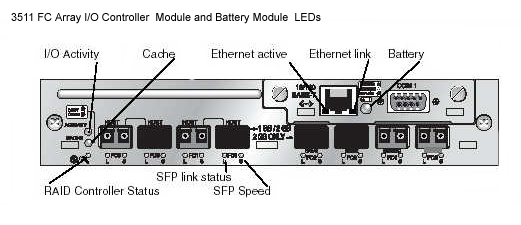
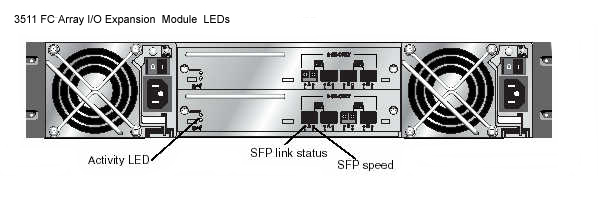
| LED Name |
State |
Description |
| Battery |
Solid Green |
Battery charged |
| Blinking Green |
Battery charging |
| Solid Amber |
Battery failed |
| Activity |
Off |
Not busy, no I/O activity |
| Blinking Green |
Busy, I/O activity |
| Cache |
Off |
Clean cache |
| Blinking Green |
Dirty cache, indicates if data is in memory and is not written to disk yet |
| Ethernet link (active controller) |
Off |
Inactive connection |
| Solid Amber |
Active link |
| Ethernet link (inactive controller) |
Off |
Active connection on inactive controller or inactive connection |
| Ethernet active |
Flashing Green |
Busy |
| RAID Controller |
Solid Green |
Good (secondary controller |
| Blinking Green |
Good (primary controller) |
| Solid Amber |
Failed RAID controller or I/O module |
| SFP link (L) |
Off |
Empty or failed FC connection |
| Solid Green |
Active good FC connection |
| SFP link (S) |
Off |
1 Gbit |
| Solid Green |
2 Gbit |
Power Supply and Fan Module LEDs
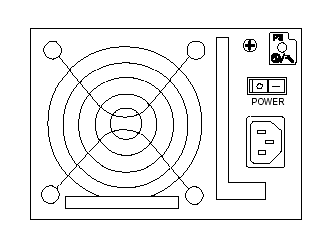 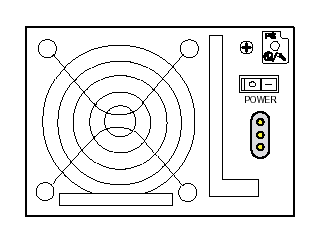
| LED Name |
State |
Description |
| Power Supply/Fan |
Solid Green |
Power supply good and fas are good |
| Solid Amber |
3510: Failed, one or more output voltages out-of-range* or fan
speed under 3150 RPM
3511: Failed, one or more output voltages out-of-range* or fan speed
under 4000 RPM |
* Voltage Thresholds: +5 VDC +/- .25VDC, +12VDC +/- .6 VDC
* Current Thresholds: +5 VDC 35A, +12 VDC 25 A |
|