
| Home | Current Systems | Former STK Products | EOL Systems | Components | General Info | Search | Feedback |

|
Sun System Handbook - ISO 3.4 June 2011 Internal/Partner Edition | ||
|
|||
Sun Fire V210 / V240 LEDsStatus LEDsThe front bezel of the Sun Fire V210 and V240 server contains three LED status indicators. They are located on the front bezel, and repeated on the rear panel. | |||||||||||||||||||||||||||||||||||||||||||||||||||||||||||||||||||||||||||
| Indicator | Color |
|
Meaning |
| Activity | Green |
|
The server is powered up and running the Solaris operating environment. |
|
|
Either power is not present, or Solaris is not running. | ||
| Service Required | Yellow |
|
The server has detected a problem and requires the attention of service personnel. |
|
|
The server has no detected faults. | ||
| Locator | White |
|
Identifies the server from others in a rack. |
You can turn the Locator LED on and off either from the system console or the Sun Advanced Light-Out Manager (ALOM) command line interface (CLI).
The Sun Fire V210 server has slots for up to two hard disk drives. The Sun Fire V240 server has slots for up to four. The slots accept any Sun LVD SCSI hard disk drive conforming to the 1-inch SCA-2 form factor.
Each hard disk drive has two LED indicators associated with it.
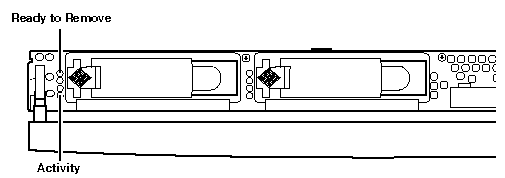
| Indicator | Color |
|
Component Status |
| Ready to remove | Blue |
|
Ready to remove |
|
|
Not ready to remove | ||
| Activity | Green |
|
Active SCSI transactions |
|
|
No activity |
Each network connector has two status indicators.
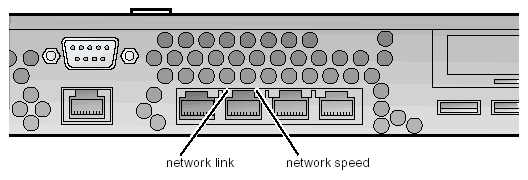
The network status indicators convey:
| Indicator | Color |
|
Status |
| Network link | Green |
|
Link is established. |
|
|
Link is transferring data. | ||
|
|
Link is not established. | ||
| Network speed | Green |
|
The network link is established and running at its maximum supported speed. |
|
|
|
The Sun Fire V210 server has one PSU and two associated status indicators. The Sun Fire V240 server has dual redundant PSUs.
| Color |
|
Component Status |
| Green |
|
Power is present and PSU is active. |
|
|
Either power is not present, or the PSU has shut down due to an internal protection event. | |
| Amber |
|
The PSU has shut down due to an internal protection event and requires service attention. |
|
|
The PSU is operating normally. |
The Sun Fire V240 server has an additional LED indicator which tells you when a power supply unit is ready to be removed with the server running. (The Sun Fire V210 server has a single PSU and does not support this function.)
| Color |
|
Component Status |
| Blue |
|
PSU is ready to be removed. |
|
|
The PSU is not ready for removal. |
Caution: As long as an AC power cord remains connected to the server, potentially dangerous voltages could be present within the server.
|
Copyright © 2011 Sun Microsystems, Inc. All rights reserved. Feedback | |||